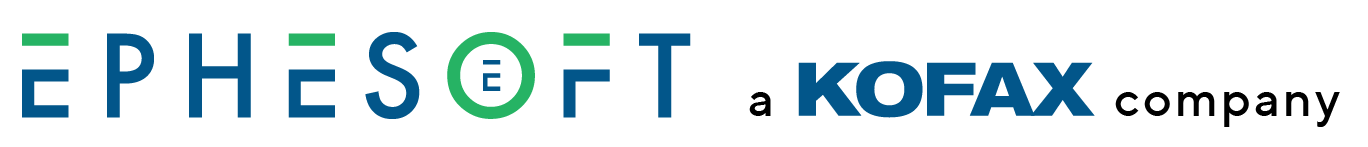Batch Class with Global Document Type Failing Import
Applies to: Ephesoft Transact 2020.1 and above
Issue
If you are importing a batch class that creates or updates global document types in the global batch class, the import process will fail if there is a local document type in the Global Batch Class (BC0).
The following error message will display:
“The import process has been aborted because the existing global batch class contains a local document type with the same name as an imported global document type. To fix this problem, change the local document type in the global batch class to a global document type, or use the Import as Local Batch Class option.”
Important: This error message is incorrect. Perform the following steps to resolve the error.
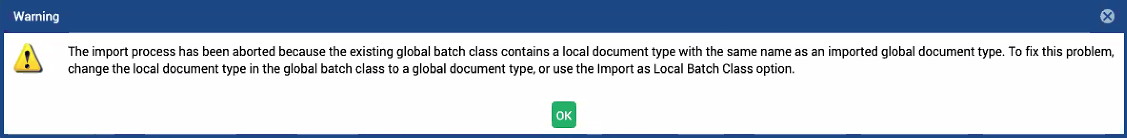
Solution
Importing will succeed if all local document types are changed to global for BC0.
- In BC0, set any existing local or draft document types to Global.
- Import your batch class.
Note: If you do not want to keep your local or draft document types as Global, perform steps 3 and 4.
- Create copies of the document types you set to Global in step 1.
- Delete the original document types you set to Global in step 1.