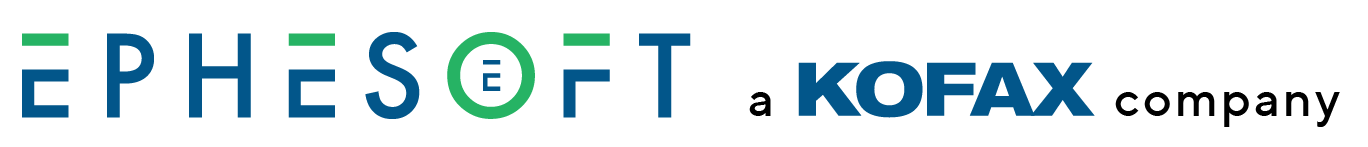How to Enable Java Logging in Windows
Operating System: Windows
This article provides information on how to enable Java tracing and logging. Logging is a feature that allows any output in the Java Console to redirect to a log file using the Java Logging API. Java logging provides a record that may be needed for troubleshooting.
To enable logging, perform the following steps.
- Open the Windows Control Panel.
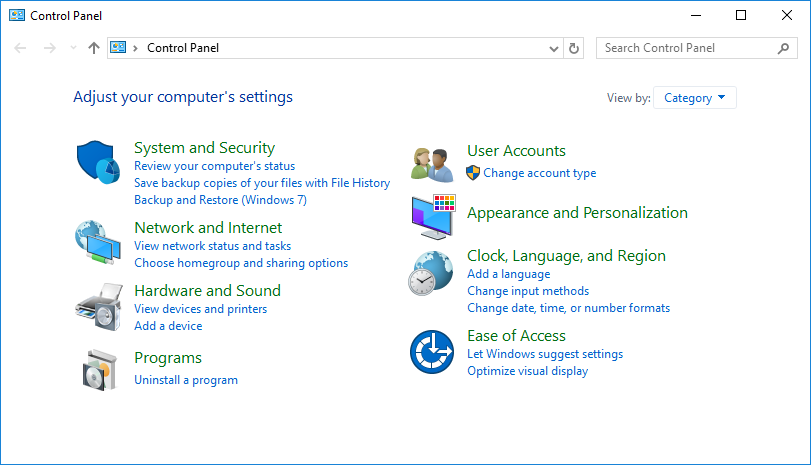
Figure 1. Windows Control Panel
- Select Programs > Java.
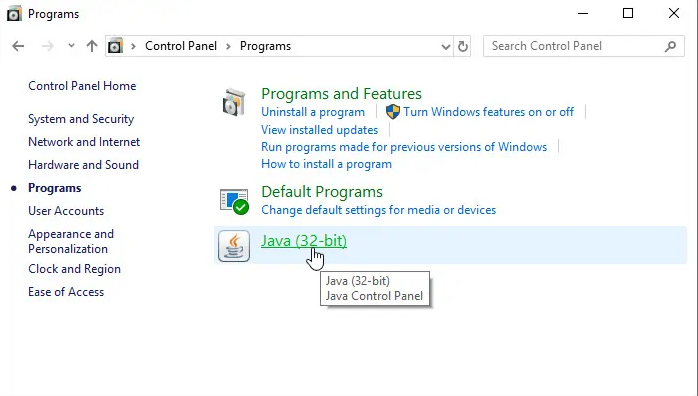
Figure 2. Open Java Control Panel
- The Java Control Panel will open in a separate window. Click the Advanced tab at the top.

Figure 3. Java Control Panel Advanced
- Select Enable tracing and Enable logging.
- You have successfully enabled Java logging. By default, logs are stored in
<User Application Data Folder>\Sun\Java\Deployment\log