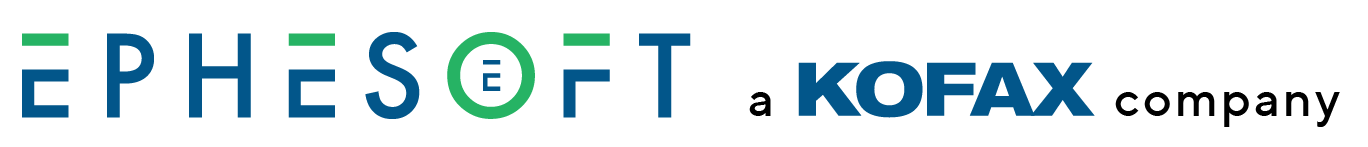KB0021104 – Nuance Licensing Tool version 20.0 – Invalid license or engine License file not found
KB Article # 21104
Topic/Category: Nuance Licensing tool 20.0
Applies to: v20.0
Issue:
Failed to launch the FTE and getting “Invalid license or Engine License file not found” error.
Root Cause:
Nuance License for version 20.2 is incompatible with Nuance Licensing tool for version 20.0.
Solution:
- Download the latest FTE 20.2 version.
- Transfer the file to the machine where the Nuance license was activated successfully.
- Login into the machine with local admin or account is equivalent to local admin to uninstall the FTE 20.0 version from Control Panel/add or remove program.
- Unzip the FTE for 20.2 file (Note: ensure there is no security block appear for the zip file or folder.)
- Click the setup.exe with proper account for the installation. (Remark: The existing license file has been activated still saved on your local machine. Reactivation of Nuance license is not necessary.)
- Launch the Nuance License Tool to ensure license is readable with error free.
- You should able to launch the Nuance Form Template Editor without any issue.