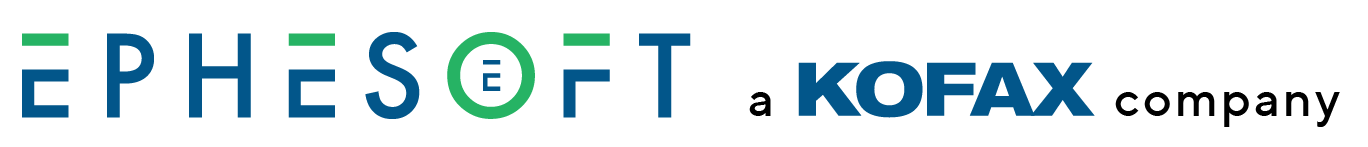- Show all
- Active Directory
- Administrator
- Authentication
- Batch Class
- Batch Class Management
- Batch Instance
- Best Practices
- Classification
- Configuration
- Database
- Document Import
- Document Management
- Document Type
- Email Import
- Error Messages
- Export
- External Application
- Extraction
- File Export
- File Import
- Folder Import
- Index Field
- Install and Upgrade
- LDAP
- Licensing
- Linux
- Logging
- OCR
- OCR Languages
- Other
- Performance
- Plugins
- Product End-of-Life
- RecoStar Design Studio
- Regular Expressions
- Reporting
- Review and Validate
- Scripting
- Security
- SSO
- System
- Tomcat
- UI Customization
- Web Scanner
- Web Service APIs
KB00007045: Batch Error with RECOSTAR_HOCR Plugin
October 28, 2019
Blank Screen Displays after SSO Login
October 9, 2019
Error 404 After Starting Ephesoft Transact 2019.2
October 4, 2019
JConsole Connection Error in Ephesoft Transact 2019.2
October 2, 2019
KB00027534: How to Create a Script to Remove Blank Pages
September 6, 2019
How To Process Large Batches
November 1, 2018