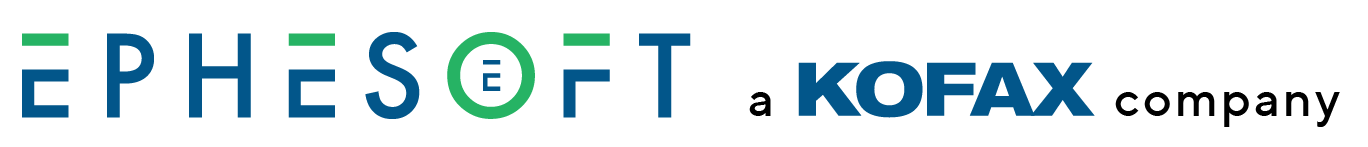There are two themes available in Ephesoft:
- Ephesoft BlueTheme (Default)
- Ephesoft Grey Theme
Configuration
Steps to change the theme are as follows:-
- Take backup and then remove css folder available at following location:
- {Ephesoft-Installation-Directory}\Application\css
- Take backup and remove common.css file available at following location:
- [Ephesoft-Installation-Directory]\Application\common.css
- Take backup and remove icons folder available at the following location.
- {Ephesoft-Installation-Directory}\Application\icons
- Take backup and remove images folder available at the following location.
- {Ephesoft-Installation-Directory}\Application\images
- Copy css folder available at the following location :
- Grey Theme : {Ephesoft-Installation-Directory}\Application\themes\css_backup\Grey\css
- Default Theme : {Ephesoft-Installation-Directory}\Application\themes\css_backup\Default\css
- Paste the copied css folder in {Ephesoft-Installation-Directory}\Application folder.
- Copy common.css file available at the following location :
- Grey Theme : {Ephesoft-Installation-Directory}\Application\themes\css_backup\Grey\common.css
- Default Theme : {Ephesoft-Installation-Directory}\Application\themes\css_backup\Default\common.css
- Paste the copied common.css file in {Ephesoft-Installation-Directory}\Application folder.
- Copy icons folder available at the following location :
- Grey Theme : {Ephesoft-Installation-Directory}\Application\themes\icons_backup\Grey\icons
- Default Theme : {Ephesoft-Installation-Directory}\Application\themes\icons_backup\Default\icons
- Paste the copied icons folder in {Ephesoft-Installation-Directory}\Application folder.
- Copy images folder available at the following location :
- Grey Theme : {Ephesoft-Installation-Directory}\Application\themes\images_backup\Grey\images
- Default Theme : {Ephesoft-Installation-Directory}\Application\themes\images_backup\Default\images
- Paste the copied images folder in {Ephesoft-Installation-Directory}\Application folder
- Clear browser cache.