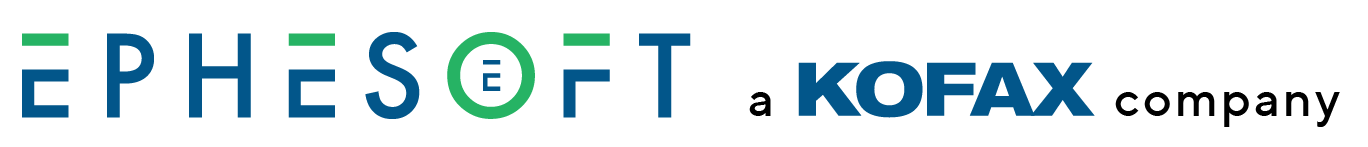This section includes additional resources articles related to the Ephesoft Transact installation and upgrade process on Windows:
- Best Practices for a Multi-Server Environment
- Configuring Named Instance for Microsoft SQL Server
- Database Type Matching in Server.xml and Windows Registry
- Form Authentication and HTTPS Support
- How to Perform Routine Ephesoft Backups
- Install and Migrate to MariaDB for Windows
- Installer Rollback Support
- Log-On Service User Credentials
- Multi-Server Deployment
- Multi-Server Deployment over Multiple Regions
- PKI Authentication for Windows
- UAC, IPv6, Environment Variables Check
- View Upgrade or Installation Logs Windows
Articles
- Best Practices for a Multi-Server Environment
- Prerequisites for Configuring Transact with Microsoft SQL Server
- Database Type Matching in Server.xml and Windows Registry
- Form Authentication and HTTPS Support
- How to Perform Routine Ephesoft Transact Backups
- Install and Migrate to MariaDB for Windows
- Installer Rollback Support
- Log-On Service User Credentials
- Multi-Server Deployment
- Multi-Server Deployment over Multiple Regions
- OpenLDAP: Separate Installation
- PKI Authentication for Windows
- UAC, Environment Variable, and IPv6 Prerequisite Checks in the Ephesoft Transact Windows Installer
- View Upgrade or Installation Logs Windows
- Transact Windows Uninstallation Guide