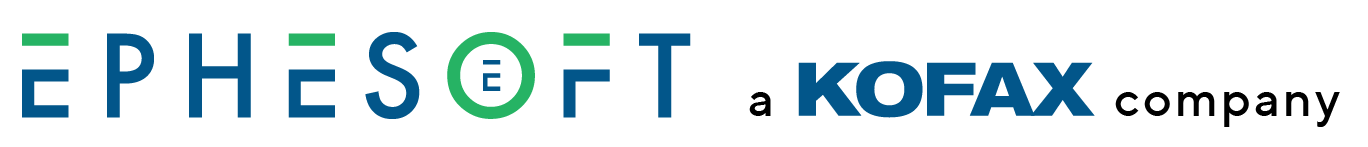The Validate Document module determines if a batch instance contains index fields with low confidence needing operator validation, and suspends the workflow processing for this activity. The Validate Document Plugin is the key component of this module.
Transact
⌘K
- Get Started
- Release Notes and Software Updates
- Product Support Version Policy
- Log4j Vulnerability
- Transact Generic Hotfixes
- 2023.1.00
- 2022.1.01
- 2022.1.00
- 2020.1.06
- 2020.1.05
- 2020.1.04
- 2020.1.03
- 2020.1.02
- 2020.1
- 2019.2
- 2019.1
- Machine Learning Improvements: Machine Learning for Invoices and Enhanced Machine Learning
- Ephesoft Cloud HyperExtender Plugin 2019.1
- Expedite Export
- EText Support – Leveraging Existing Text Layer in PDF Documents
- Ephesoft Transact Release Support
- Ephesoft Transact 2019.1 Known Issues & Workarounds
- Ephesoft Transact 2019.1 Service Pack
- 4.5.0.0
- 4.1.3.0
- Downloads
- Install and Upgrade
- Transact 2023.1.00
- Transact 2022.1.01
- Transact 2022.1.00
- Transact 2020.1.06
- Transact 2020.1.05
- Transact 2020.1.04
- Transact 2020.1.03
- Transact 2020.1.02
- Transact 2020.1
- Transact 2019.2
- Transact 2019.1
- Transact 4.5.0.0
- Transact 4.1.0.0
- 4.0 Plugins documentation
- Field Extraction | Wrapped Data Extraction
- Table Extraction | Cross Section Extraction
- Batch Instance Manager | Next Batch Selection
- RSP files must reside in their own subfolder
- Batch Instance Management | Auto Refresh
- Connectivity | Linux – Silent installation as non root user
- Scripting | Batch Level Field Change Script
- Security & Compliance | HTML5 Web Scanner
- Windows 4.1.3.0 Release and Earlier
- Productivity | Table Export-Import
- Productivity | Automatic Regex Suggestion and Creation
- Productivity | Line Item Matching
- Connectivity | Microsoft SharePoint 365
- Accuracy | Machine Learning Extraction
- Accuracy | Machine Learning of Document Types
- Suspend Batch
- Accuracy | Multidimensional classification
- Accuracy | Keyword Based Classification
- System Requirements
- Additional Resources
- Linux
- Windows
- Best Practices for a Multi-Server Environment
- Prerequisites for Configuring Transact with Microsoft SQL Server
- Database Type Matching in Server.xml and Windows Registry
- Form Authentication and HTTPS Support
- How to Perform Routine Ephesoft Transact Backups
- Install and Migrate to MariaDB for Windows
- Installer Rollback Support
- Log-On Service User Credentials
- Multi-Server Deployment
- Multi-Server Deployment over Multiple Regions
- OpenLDAP: Separate Installation
- PKI Authentication for Windows
- UAC, Environment Variable, and IPv6 Prerequisite Checks in the Ephesoft Transact Windows Installer
- View Upgrade or Installation Logs Windows
- Transact Windows Uninstallation Guide
- Features and Functions
- Administrator Role and Features
- Administrator Overview
- Batch Class Management
- Batch Instance Management Screen
- Batch Instance Progress Bars
- Batch Instance Delete
- Batch Instance Management Charts
- Batch Instance Unlock
- Batch Instance Status
- Batch Instance Restart
- Batch Instance Priority
- Batch Instance Description Customization
- Batch Instance Custom Columns
- Troubleshooting Artifact Collection
- Batch Instance Grid
- Folder Management
- Importing Documents
- Modules and Plugins
- Folder Import Module
- Page Process Module
- Cloud OCR (Advanced HOCR) Plugin
- Search Classification Plugin
- Create Display Image Plugin
- Create OCR Input Plugin
- Key Value Page Process
- Nuance HOCR Plugin
- Image Enhancement Support
- Tesseract HOCR Plugin
- Advanced Barcode Reader Plugin
- Barcode Reader Plugin
- RecoStar HOCR Plugin
- Multidimensional Classification Plugin
- Document Assembly Module
- Review Document Module
- Extraction Module
- Advanced Barcode Extraction Plugin
- Advanced Fixed Form Extraction
- Barcode Extraction Plugin
- Default Index Field Value Plugin
- Fuzzy DB Extraction
- Identification Extraction Plugin
- Key-Value Extraction Plugin
- Nuance Extraction plugin
- RecoStar Extraction Plugin
- Regular Regex Extraction Plugin
- Create Fixed-Form Projects with RecoStar Design Studio
- REST API Lookup Plugin
- Scripting Plugin
- Table Extraction Plugin
- Fuzzy Search
- Machine Learning Custom Dictionary Support
- Extraction | LIM Improvements
- Extraction | Hidden Document Type Feature
- Extraction | Copy Table Extraction Rules
- Machine Learning | Support for Multiple JSON Files
- Machine Learning | Role-Based Table Machine Learning
- Machine Learning | Machine Learning Classification and Extraction Roles
- Machine Learning | Machine Learning of Global Document Types
- Machine Learning | Support for Multilingual Files
- Automated Validation Module
- Validate Document Module
- Export Module
- Box Export Plugin
- Multipage Export Plugin
- Microsoft SharePoint 365 Export Plugin
- Create Multipage Files Plugin
- Clean Up Batch Instance(s)
- Custom Export Plugin
- DB Export Plugin
- Tabbed PDF Plugin
- Key Value Learning Plugin
- IBM CM Plugin
- Docushare Export Plugin
- CSV File Creation Plugin
- Copy Batch XML Plugin
- Clean Up Plugin
- CMIS Export Plugin
- Export to Web Service Plugin
- Export | Support of Export to SharePoint 2013 and 2016
- Export | SharePoint Plugin Improvements
- TABBED_PDF Plugin and Ordering Doc Types
- Reporting
- System Configuration
- Operator Role and Features
- Semantik AI Engine
- Auto Key-Value Learning Plugins
- Administrator Role and Features
- Developer Documentation
- System Configuration
- Connection Manager
- Cron Expressions
- Database Connection and Configuration
- Ephesoft Transact Property Files Reference Guide
- License Consumption Report
- Security Configuration
- Password Masking
- Security: Restricting access to certain Ephesoft Web Pages
- Configure Batch Class Encryption
- Support for batches executed of Encrypted Batch Classes.
- LDAP/AD Password Encryption
- How to Encrypt Passwords in Ephesoft files
- Apache Server SSL setup with Ephesoft Transact on Linux
- Enable SSL in Ephesoft
- How to Set SSL/TLS in Tomcat
- Certificate error while using web scanner module – EphesoftTransactScannerService
- How to encrypt DB connections with Ephesoft Transact
- Setup a Disaster Recovery Server
- Theme Customization
- User Connectivity
- Active Directory Resources
- Checklist: ADFS Configurations Requirements
- Checklist: Ephesoft with ADFS over SAML 2.0 with Authentication Type 1 and Authorization using Active Directory
- Checklist: Ephesoft with ADFS over SAML 2.0 with Authentication Type 2
- Checklist: Ephesoft with ADFS over SAML 2.0 with Authentication Type 2 and Multiple group Support
- Configuring Ephesoft Transact with ADFS over SAML 2.0 using Apache Tomcat
- Ephesoft Transact Configuration with ADFS over SAML 2.0
- Examples of Active Directory Connection User Names
- How to Configure Active Directory
- How to Configure Active Directory Using the Global Catalog Service Port
- How to Configure Active Directory Using the Standard LDAP Service Port
- How to Setup and Configure SSO with Azure ADFS
- Integrating Ephesoft Transact with Active Directory
- Multiple Groups as Roles in Active Directory
- LDAP and OpenLDAP Resources
- Single Sign-On Resources
- Default Authentication Method in Ephesoft Transact
- How to Administer Ephesoft Users and Groups
- How To Configure Apache Tomcat Users and Groups
- User Management
- Active Directory Resources
- Transact Logs
- Restoring Ephesoft Transact
- Troubleshooting
- Transact Cloud
- EOL Archive
- Contact Support
- Feedback
- Home
- Transact
- Features and Functions
- Administrator Role and Fe...
- Modules and Plugins
- Validate Document Module